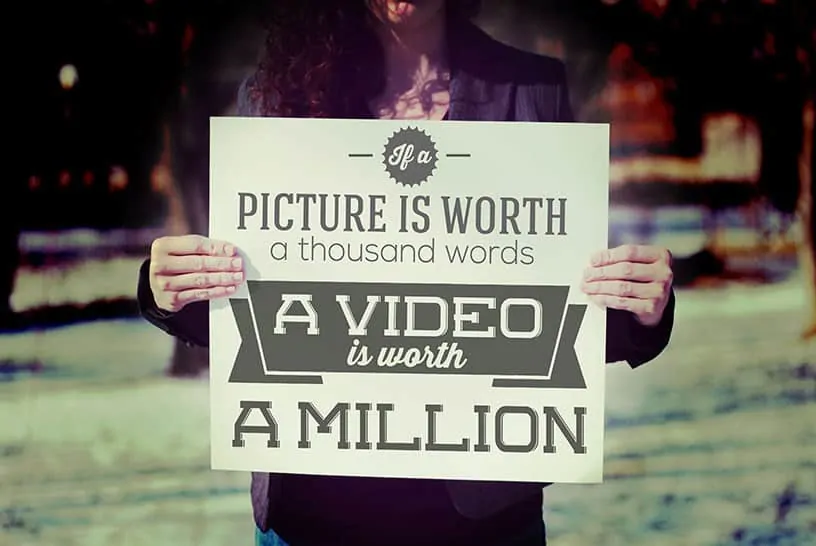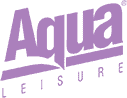TV went through a revolution some years ago. Remember when cable first began? Remember when people were asking, “Why do we need a channel just for weather?” or “Why do we need a channel with 24 hour news?” 20 years later, we know we can’t live without the 24 hour news cycle (well most of us). Given this, what can we learn from history when it comes to video? Here are a few things we can pull from the history playbook.
TV History – A Big Lesson
In Video, Content is King!
Throughout history of television, there has never been a shortage of ideas. Television went from sitcoms to reality TV and back to sitcoms. Television has gone through drastic changes, only to come back to where it began. Not surprising. People like stories. People like to watch reality and sitcoms. They’re very similar in nature.
What does that mean for you? Since content is king, you’ll need to focus on how to create content. Think of Google as the masses (the millions of TV viewers)…constantly looking for something new, better, and entertaining. Your goal should be to continue to come up with new material to share. Whether it’s a marketing video, an informational/testimonial video, demonstration video, a training video, or just a recording of an in depth discussion about a topic relevant to a specific niche, new information (content) is king.
Your Action Item: Take approximately 30 minutes to play on YouTube. First, develop a list of keywords to search. See what you find. Watch 5 videos, but only for 30 seconds each. Write down notes about what you learned from each video. Next, search through the most popular videos and channels. Do the same thing, watch for 30 to 60 seconds. What did you learn/experience? Keys to pay attention to are the format each used, the techniques they used (sales), the techniques they used (production), the length of each video, etc. Use this information to come up with new approaches to video and to content.
Got an idea for a great video? Let us know. Want help coming up with one? Let us know.