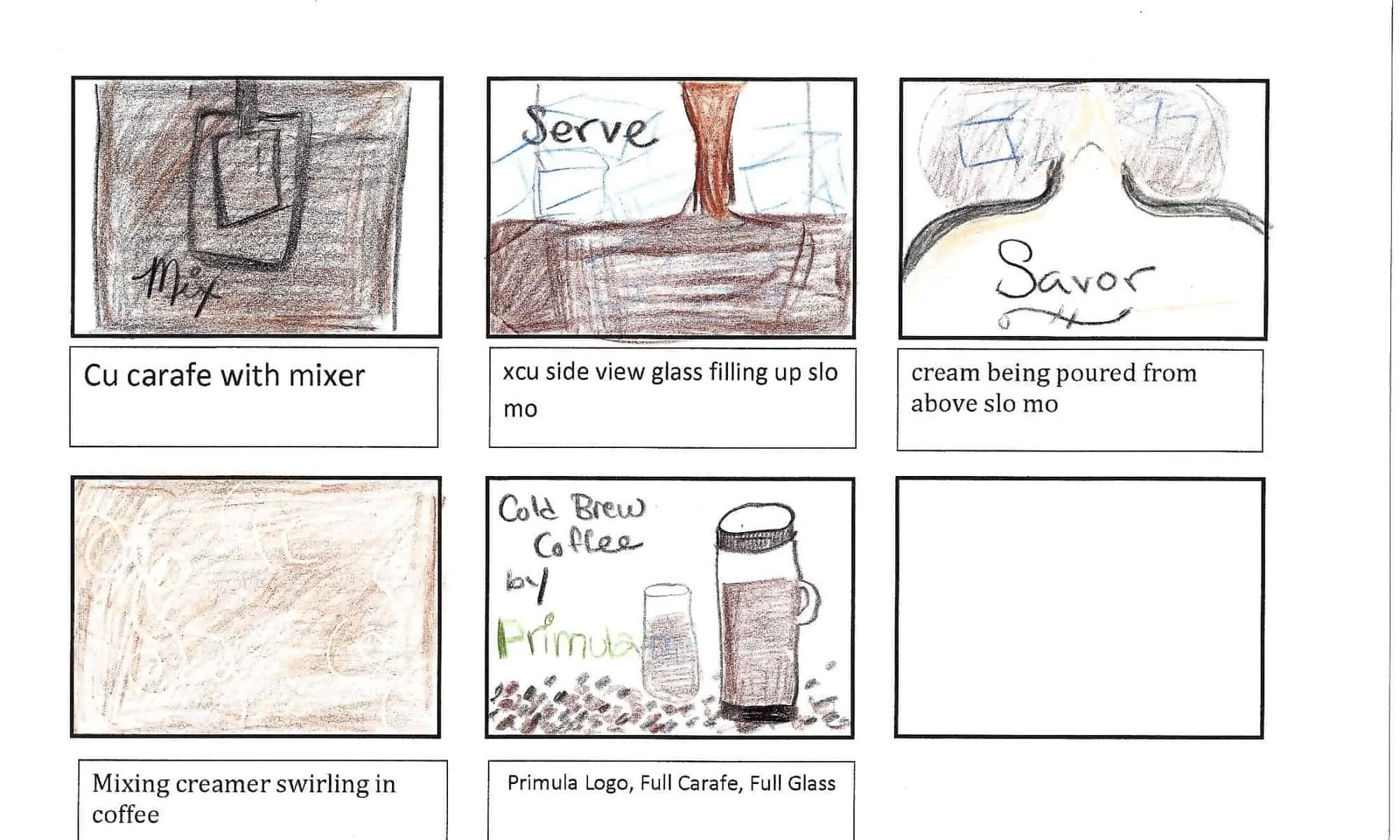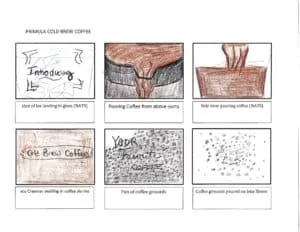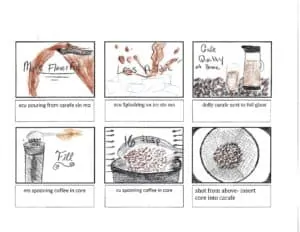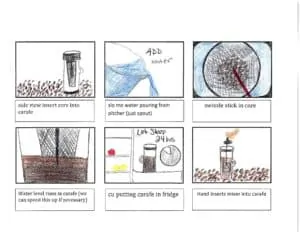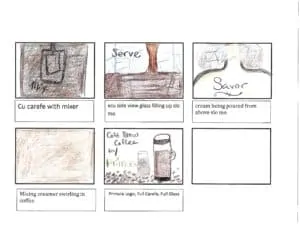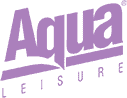Regardless of your financial goals, there are several steps you’ll want to take to maximize your investment in video production. You’ll need to consider time, money, and resources before and after you start. We know its common to hear that your company should be using video to leverage your business growth. If you aren’t using it by now, you might be leaving some money on the table. The key is knowing where you want to use your video and how you do it. In this post, we’ll share some common issues and problems that people face when maximizing ROI.
Common Issues that Affect Your Investment in Video
Too Many Options
Too Many Production Companies. If you’ve never created video before, you’ll find you have hundreds of options to choose from in terms of video production companies.
Content Ideas. The next issue will be what you want to create. Do you want to create a marketing video? Social media video? Product video? There are several ways to slice up marketing content that it can quickly become overwhelming.
Where to Place It. The next issue will be where to place the video (or videos). Very quickly, you’ll learn there are thousands of places to publish your video…and each one will have their own reason for doing so. All of this shouldn’t stop you from deciding to move forward. It’ll be worth it.
Getting More From Your Investment in Professional Video
Who is Your Audience?
Think about something you’ve watched in the past that really resonated with you. Why did it? It might have been because it was about something you wanted to learn or know more about, the person speaking was personable and they may have described the world you see in a similar way. Maybe they spoke in terms or jargon you’re comfortable with. Or maybe they had the same or similar personality as you. When creating your video, you’ll want to know who your audience is, what they like or dislike, what they need to know, why they need to know it and how they like to be spoken to. Use that information to compile the viewer’s demographics, location, where they consume information, and what social media outlets they view most. The more you know about them, the better you can speak to them.
Your Viewers
- There are several types of personas that you might be speaking to, for example, you might be dealing with a “Give me the information, get out of my way, and let me decide” type of person. This might be someone who is at the top of the corporate structure, like a CEO or similar level.
- You might also be speaking to someone who is more interested in learning about how your customers feel about you. They might want to read or see more reviews about the business. These are the ones who need to obtain verification that they are making the right decision. They like to include others in their decision making and reviews are a good way to get this information.
- Another common viewer might be a detailed, technical type. They want facts, figures, and as much data as possible to make the decision to pick up the phone to call. This type of person needs to have support data incorporated into the video so they can make an appropriate decision.
Regardless of the type of viewer you’re reaching out to, you’ll want to craft a message that taps every type of personality possible. Perhaps there is a way to show and describe important information to a couple of personality types at the same time. Use all of this information to craft a solid script. We typically take care of script writing for you, but, we work with all types of clients; some who like to do it themselves and some who want to have someone take care of it for them. The next step will be to craft a solid shot list that must be captured to illustrate what is being said and targets each persona.
The Video Production Process
The video production process contains several components: pre production, the shoot, post production, and delivery. During the pre production stage, you’ll deal with the persona, the long term goals of the video, and what video content that should be created. Investment goals are important before we start so we know what needs to be set aside for the production and what needs to be set aside for the placement of the video(s). During the shoot, we’ll deal with the shot list, the camera operator, the equipment, the location, and any talent that is important (whether it be from the team or hired talent). Finally, during the editing process, we’ll deal with the video editor and any post production items required to complete the project.
So what is the key to maximizing your ROI? We find that clients who work with us to understand why they’re creating the video, where they plan to use, and how they plan to place, we can help streamline that process to improve their ROI. When clients can’t answer these questions or don’t want to share this information, there can be a little hiccups and changes along the way that can increase costs…not because we want to, but because we didn’t know something and had to backtrack or make significant changes. We write this to share with you so we can prevent this from happening to you.
Related Articles